Do I Really Need a Mobile Version of my Website? Yes!
Most of Your Visitors are Mobile.
With the majority of websites being viewed on smartphones these days, it's more important than ever to ensure that your website has a responsive design. Fortunately, most website builders like WordPress, SquareSpace, and Wix come with built-in tools to help you edit the mobile version of your site. If you ignore the mobile version of your website, you'll be ignoring the experience of most of your audience.

What is Responsive Design?
"Responsive design" means a website is designed to be able to adapt to different screen sizes and display its content in a digestible way for the user.
Strong Websites on Smartphones Build Trust.
First impressions can make or break the way you're perceived in the eyes of a potential client, especially one who may be combing through dozens of websites to find a solution to their problem. If the first thing your website visitor sees is a site that looks sloppy or is difficult to use, they may second-guess the value of your offerings.
Optimizing Your Mobile Site Builds Strong SEO.
SEO stands for Search Engine Optimization. It means organizing your website in a way that helps search engines like Google put your content in front of the people who need it most. Google uses mobile-first indexing, which means it ranks websites in search results based on how they perform on smartphones. If you're not giving attention to the mobile version of your site, you may be losing out on search traffic.
How to Fix Common Issues for Websites on Smartphones
As you work on optimizing the mobile design for your website, be sure to watch out for these common issues:




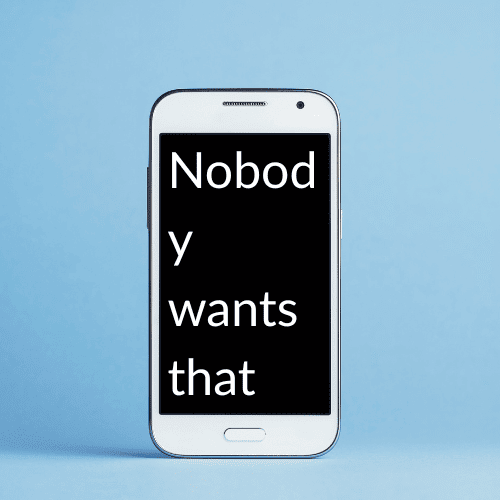
I hope this is information that you find valuable for your small business. I also hope you don't find yourself beating your head against the wall trying to figure out how to update your website for smartphones. If you get frustrated, please reach out. Your time is best spent doing the things you love. I'm happy to step in and do the work I love to help your website show the world how great your offerings are.
Warmly,
Nikki Shaheed
Heart-centered web design for small businesses & nonprofits